在 Ubuntu 下配置 Fcitx5
目次
安装 #
| |
配置 #
修改标点符号键位映射 #
Fcitx5 默认的标点符号键位为:
| |
因为我常用 Markdown 和直角引号,所以把原本是弯引号的键位改成了直角引号,把方括号的键位改成了弯引号,取消了乘号和分隔符。如果要输入乘号和分隔符,就按下 Ctrl + Alt + Shift + u,输入multiplication sign 或 middle dot(用对应的 Unicode 码也行);使用 Tab 和 Shift Tab 选择、↑ 和 ↓ 翻页,Enter 确定。
其他键盘上没有的字符也可以用这个方式输入,选中字符后按下 Ctrl + Alt + Shift + u 就可以获取字符名称。
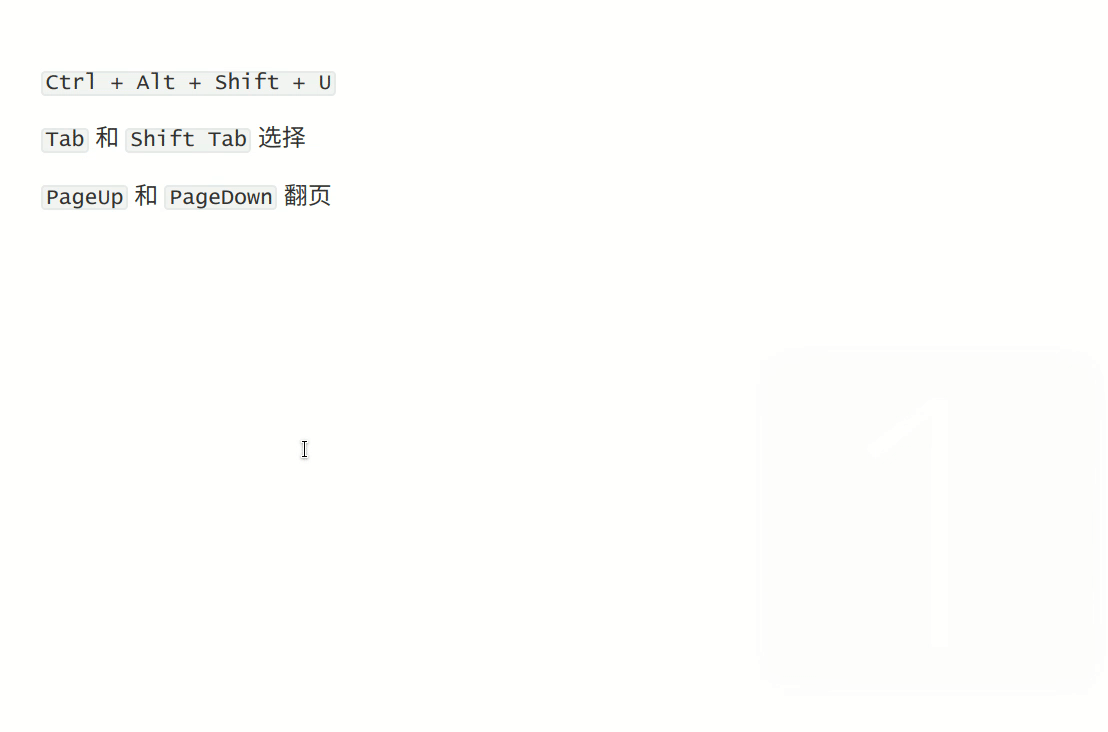
设置方法:
建立新的配置文件
1 2 3mkdir ~/.local/share/fcitx5/punctuation/ touch ~/.local/share/fcitx5/punctuation/punc.mb.zh_CN nano ~/.local/share/fcitx5/punctuation/punc.mb.zh_CN把下面的配置内容复制进去:
1 2 3 4 5 6 7 8 9 10 11 12 13 14 15 16 17 18 19. 。 , , ? ? " 「 」 : : ; ; ' 『 』 < 《 > 》 \ 、 ! ! $ ¥ ^ …… _ —— ( ( ) ) [ ‘ ’ ] “ ” ~ ~重启 Fcitx5
1pkill fcitx5 && fcitx5 &
变化如下:
| |
使用中文维基词库 #
下载词库(这里很久没更新了,目前可以下载 Arch Linux 的 fcitx5-pinyin-zhwiki,解压后词典路径为fcitx5-pinyin-zhwiki-1_0.2.4.20240210-1-any.pkg/usr/share/fcitx5/pinyin/dictionaries/zhwiki.dict)添加词库
1 2sudo mkdir /usr/share/fcitx5/pinyin/dictionaries # 建立词库目录 sudo cp zhwiki.dict /usr/share/fcitx5/pinyin/dictionaries # 添加词库重启 Fcitx5
1pkill fcitx5 && fcitx5 &
giscus 评论。如果评论未加载,giscus 可能被你的互联网服务提供商屏蔽。
Disqus 评论。如果评论未加载,Disqus 可能被你的互联网服务提供商屏蔽。